Downloads
Download file
First, be sure to have your newly formatted USB drive plugged into your windows computer.
On the minu navigation bar click the "Download Folder" tab just below the "download instruction" tab. If this is your first time here select the " LaunchPad01" option to start with. This a basic beginners version. Once selected, a save window will pop up. Navigate to your formatted USB drive and drop it in there by clicking the save button.
Note: Your browser may be set up differently than mine. I am using Google Chrome for this download. Chome is setup to ASK first where to put the file before downloading. Otherwise it will automatically put it into a download folder. This is not where you want the file to go. You may not want to change your browser settings. If not, just move, copy, or drag the ZIP file from the download folder and drop it into the USB folder.
ae 7/23/20
RW 7/28/20
TP 2/18/21
Unzip the file on the USB flash drive
Using unzip that comes with windows 7
- In Windows 7, navigate to the zipped (compressed) file you want to Unzip, and right-click it.
- On the menu that pops up, roll your mouse over Open with, then click Windows Explorer.
- You will then see the contents of the zip file. Click the file and drop it on your USB drive.
If you are using windows xp, you will have to download a zip file archiver. 7-zip or winzip are good ones. When copying all files to the USB drive, if a duplicate file exists, select "copy and replace" to replace that file. Local folder is not needed so you can delete it.
video on youtube
Formating your USB flash drive
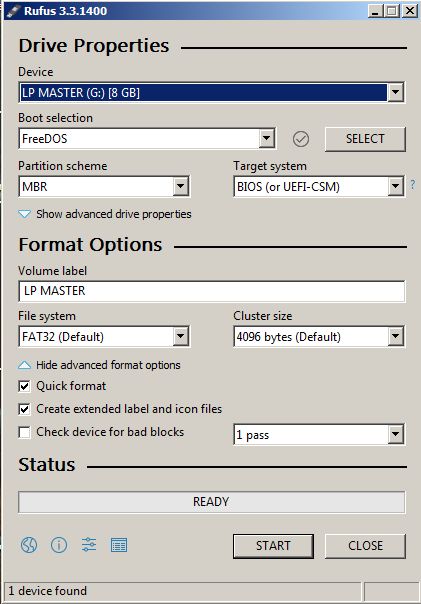 You will want a USB flash drive that is under 32 Gb. I have been using a 128 meg USB flash drive for my progects and there is room to spare for this version of the LaunchPad.
You will want a USB flash drive that is under 32 Gb. I have been using a 128 meg USB flash drive for my progects and there is room to spare for this version of the LaunchPad.
First, you will want to format the USB flash drive and make it bootable. Not to worry... Rufus will do it all for you. If you have't already, go to the internet and search "Rufus USB formatter" and download and install it. Rufus is free and without the annoying adware. Insert your USB flash drive. Next launch "Rufus". Click the "Boot Selection" dropdown and choose "FreeDOS". Everything else should be set correctly. The device name, (in blue) will be different. Just below "Format Options" you can type in a name of your choice for the name of the USB flash drive. I put "LP MASTER" for mine.
Click start and wait for the format to finish. You now have a bare bones bootable drive (USB flash drive)
ae 7/23/20
Launching your LaunchPad USB flash drive
Finding your boot menu screen can be a bear.
So far as I know all desktop and laptop computers have a startup "Boot Menu". You will use this menu when you want to boot startup a dvd or USB drive, do window repair, install, or just run something else like the LaunchPad. There is no standard key(s) to select a boot startup menu. Usually one of F12, DEL, ESC key works, but there are others. Sometimes they show up just as you startup your computer. Other times they are hidden. For big time help, go log on to the internet and enter the following into the address bar:
"http://boot-disk.com/quest_bootmenu.htm'" There are too many hot key code types to put on the page. See if one of these is for your computer. To me, this is crazy.
I have 4 computers tied into 1 monitor and 1 keyboard. One computer I just plug in the USB stick and it boots the USB stick. The other I have to hit F12 when it shows up on the screen. The third one I have to hit the ESC key when it shows up.
Once you figure it out, it should be a snap to switch to the USB flash drive and back again.
ae 7/23/20
1. You will need a formatted USB flash drive
For more how to details... Formatting your USB drive
2. Download Your LaunchPad file and drop it into Your Formatted USB flash drive.
For more how to details... Download file.
3. Navigate to the USB flash drive and unzip the file.
For more how to details...Unzip the ZIP file on the USB stick.
4. Leave USB flash drive in and restart the computer. Hit F12, ESC, or DEL to get to "Boot Menu". Select the USB stick and you're in.
For more how to details .... Now Launch your LaunchPad USB stick.
ae 7/23/20
RW 7/28/20

