Formating your USB flash drive
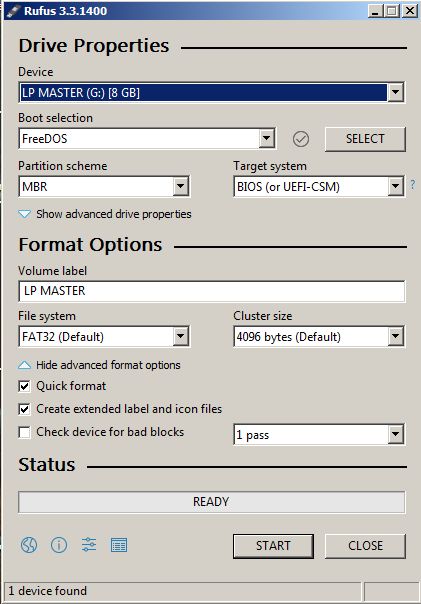 You will want a USB flash drive that is under 32 Gb. I have been using a 128 meg USB flash drive for my progects and there is room to spare for this version of the LaunchPad.
You will want a USB flash drive that is under 32 Gb. I have been using a 128 meg USB flash drive for my progects and there is room to spare for this version of the LaunchPad.
First, you will want to format the USB flash drive and make it bootable. Not to worry... Rufus will do it all for you. If you have't already, go to the internet and search "Rufus USB formatter" and download and install it. Rufus is free and without the annoying adware. Insert your USB flash drive. Next launch "Rufus". Click the "Boot Selection" dropdown and choose "FreeDOS". Everything else should be set correctly. The device name, (in blue) will be different. Just below "Format Options" you can type in a name of your choice for the name of the USB flash drive. I put "LP MASTER" for mine.
Click start and wait for the format to finish. You now have a bare bones bootable drive (USB flash drive)
ae 7/23/20

