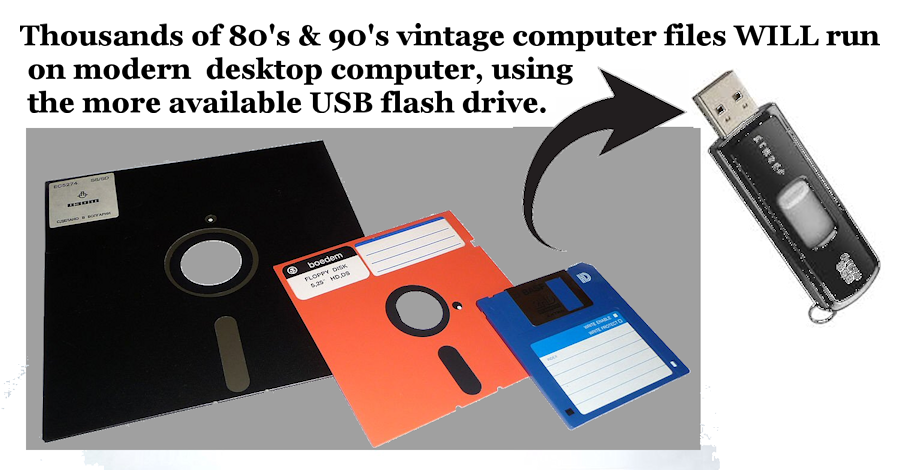Date 03/20/2021 This page gets updated every two or three weeks.
This is a ruff draft of what active-events are in progress now on the LaunchPad.
1. A "Current Events" tab was added to the LaunchPad menu.
2. I received a stack of floppy disks with software that could possibly go on the LaunchPad. However, one of the main computers (used to build software ) found malware/virus on one of the floppy disks. So, it came to me that the LaunchPad should have it's own antivirus program. It would be a nice find for the LaunchPad if I can find one.
Note: I was using windows xp to scan the LaunchPad USB drive. Finding a small antivirus scanner to run on the USB drive is not an easy task. I will update when and if a workable version is found. Using Avg or Avast is out of the question as they are 32/64 bit CPU and are memory hogs.
3. I've gotten some suggested input from users to fix and update many parts of the LaunchPad. So, L-PAD02.ZIP is an upgrade from the first version,
L-PAD01.ZIP. Version 2 ( which I think is on steroids ) is on it's way to the Download Page soon.
"OurLaunchPad.com" verses "The LaunchPad"

OurLaunchPad.com refers to this site and its contents. This site provides assistanct in downloading and understanding how The LaunchPad works.
"The LaunchPad" is the off line device (usually on a USB flash drive) where files are worked on and assembled. The Launchpad USB drive is where you build your projects, play old games and much more.
LaunchPad brief highlights
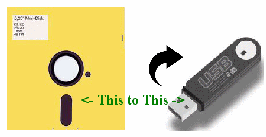
- The LaunchPad is a 16 bit environment that is a totally self contained stand alone file system needing no help from any outside file system. Just plug in the USB drive. Works on most all desk tops, laptops, and some notepad computers.
- It's just you and the computer interfacing (The LaunchPad) with nothing else interfering. No advertisements, no popups, no interruptions of any kind. You are in full control.
- It is semi private. Un plug it and no one or no file system can see or change your files and data.
- The LaunchPad is not used for large files such as movies, internet, etc. and is not a replacement for the big box OS's like windows, Mac, Linux. It is an alternate choice for smaller quick and easy file usage and doing things that the big box OS's can't do or doing things easier and faster than the big box OS's could do.
- Originally "The LaunchPad" was intended for people with inquisitive, curious, intrigued minds. A lighter version of "The Launchpad" is also available. So any and all are welcome. All versions are free.
- Most of the LaunchPad software is free to use for life. We are the other environment. Not windows, not Mac, not Linux. We use the older 16 bit DOS like files because generally speaking files are smaller, easier, faster, and less complicated than the 32/64 bit files. Windows no longer supports 16 bit mode. So The Launchpad is set to start-up in 16 bit mode on a USB drive. All desktop computers can run 8/16/32/64 bit code, but not in later versions of windows.
RW 7/28/20
ae 7/17/20
All data, software, and downloads here on this site are on an as is basis. "As is" means no warranty.
With that said, we do go to great lengths to check and recheck all of our files, pages, and text to make sure that they don’t have any viruses or malware.
Code Of Ethics
Our approach here at OurLaunchpad.com is clean and simple. We find the very best of the software and internet sites and bring them to you. OurLaunchpad.com is an honest site and to the best of our knowledge, all links are to honest sites. Many hours of time are spent searching and researching the internet to find just the right tools for you, and for your protection all links are subject to being removed if they do not maintain the highest of standards.
All of your information at OurLaunchpad.com is kept private. We never harvest or collect E-mail addresses for the purposes of selling them.
ae 7/17/20
Remember to leave a valid email address and we will send you your login information. Turn around time can be several days.
This is your Feedback page
Give us your feedback if you find things on this site that are unclear to you.

Introduction to OurLaunchPad.com
The LaunchPad USB flash drive:
- Is plug & play. (After download & set up)
- All downloads files are free.
- Will run many old games.
- Build & assemble small projects easier, faster than Mac, Window, Linux.
- Self contained. Comes with most every thing that you will need.
- Thounsands of files available. (Many refurbish or rebuilt for the modern computer.)
- Can runs on moust all computers with or with out windows or Linux being installed (does not care. Does not read or write other file systems)
Here at The LaunchPad we find and refurbish/rewrite old 16 bit software so that it will run on most modern computers. All software and other info gets placed on a USB flash drive. Basically, you plug it in to your computer, and it works; unplug the USB drive and you are back to your windows or what ever OS that you may have.
 Note: OurLaunchPad.com is often referred to as "The LaunchPad". However, OurLaunchPad.com is this website, while "The LaunchPad" is a software package on a USB flash drive, where files are worked on and assembled.
Note: OurLaunchPad.com is often referred to as "The LaunchPad". However, OurLaunchPad.com is this website, while "The LaunchPad" is a software package on a USB flash drive, where files are worked on and assembled.
The Launch-Pad is a 16 bit environment that is a totally self contained stand alone file system needing no help from any outside file system. Just plug in the USB drive. Works on most desk tops, laptops, and some notepad computers.
Most of the LaunchPad software is free to use for life. We are the other environment. Not windows, not Mac, not Linux. We use the older 16 bit DOS like files because generally speaking files are smaller, easier, faster and less complicated than the 32/64 bit files. Windows no longer supports 16 bit mode. So the Launchpad is set to start-up in 16 bit mode on a USB drive. All desktop computers can run 8/16/32/64 bit code, but not in latter versions of windows.
More details on the "LaunchPad project" here.
ae 7/17/20
More to come. Check in often for newer updates.
Latest Updated 03/14/2021
Note: L-PAD01.ZIP LaunchPad package ready to download in Download Folder.
Note: L-PAD02.ZIP LaunchPad package update version .2 comming soon.